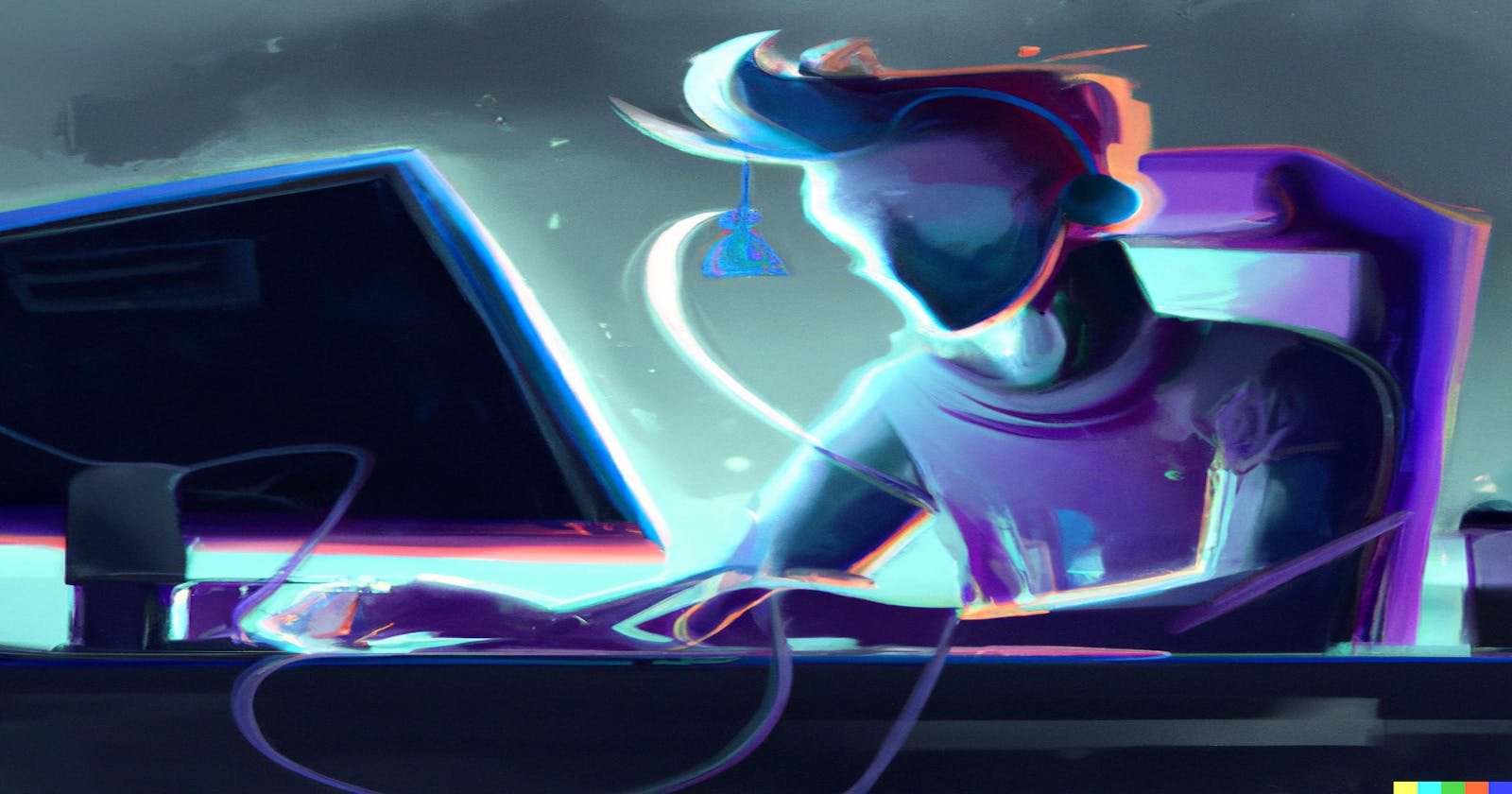Table of contents
Have you ever wanted to create your own chatbot, but didn't know where to start? Look no further! With ChatGPT and React, you can build your own chatbot in just a few simple steps.
Creating the front-end of your chatbot application with React is a breeze. React is a popular JavaScript library for building user interfaces, and it is perfect for creating interactive chatbots. With React, you can easily create a chat interface that takes in user input and displays the chatbot's responses.
Create-React-App
Getting set up and running your front-end React application is simple and can be done in minutes. Follow this guide for setting up your create-react-app application.
Once you have your React application up and running, follow the next steps to create the Chatbot interface:
- Next, create a new component for the chat interface. This component will render the input field and chat window for the user to interact with the chatbot.
function Chat() {
/.../
return (
<div>
<div className="chat-window">
{messages.map((message) => (
<div className="message">{message}</div>
))}
</div>
<form onSubmit={handleSubmit}>
<input
type="text"
value={input}
onChange={(event) => setInput(event.target.value)}
/>
<button type="submit">Send</button>
</form>
</div>
);
}
- In the chat interface component, create a state object to store the conversation history and the current message being typed by the user. You can use the
useStatehook to manage the state in your functional component.
function Chat() {
const [messages, setMessages] = useState([]);
const [input, setInput] = useState('');
/.../
}
- Create a function to handle the form submission and send the user's message to the back-end server using an HTTP request. You can use the
fetchfunction or a library like Axios to make the request.
function Chat() {
/.../
const handleSubmit = async (event) => {
event.preventDefault();
try {
setMessages([...messages, input]);
const messageString = messages.toString() + ' ' + input;
const response = await axios.post("../api/generate",
JSON.stringify({ message: messageString }),
{
headers: {
"Content-Type": "application/json",
},
});
const data = await response.json();
if (response.status !== 200) {
throw data.error || new Error(`Request failed with status ${response.status}`);
}
setMessages([...messages, data.result]);
setInput('');
} catch(error) {
// Consider implementing your own error handling logic here
console.error(error);
alert(error.message);
}
};
/.../
}
This code is called when the user clicks 'send'. We are using the fetch library to call our API backend. When the server responds with the chatbot's message, update the conversation history state with the new message and clear the input field. The calls to setMessages([...messages, data.result]); and setInput(''); will handle this updating in the UI for you. Make sure you follow for our next blog post about creating the API backend.
Conclusion
In this tutorial, we learned how to use ChatGPT and React to create a chatbot UI that can hold natural conversations with users. With these tools, it's easy to build a chatbot that can provide helpful information or just keep users entertained with engaging conversations. In our next post, you will learn how to connect this React front-end with a Node.js / Express framework API back-end.
If you liked reading this article, be sure to subscribe to my newsletter and follow me on Twitter @theDevInnovator for more helpful tips and tricks on chatbot development and other exciting topics.